switch case is a conditional statement where a switch statement compares a variable with a number of provided values called cases and executes a block of statements for each case.
Syntax for switch case Statement
switch (expression)
{
case value1:
{
statements;
break;
case value2:
statements;
break;
.
.
.
.
default:
statements;
}
Flowchart for switch case Statement
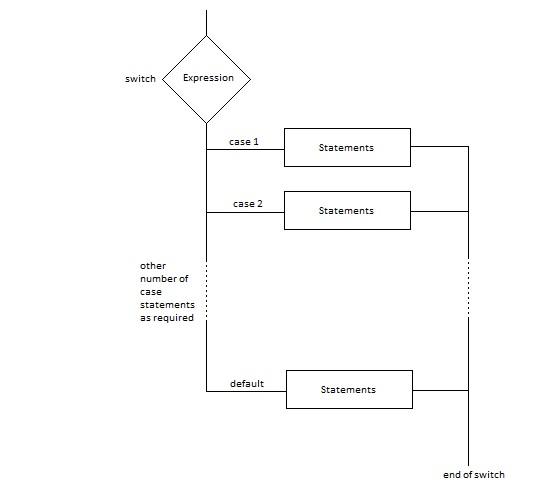
Key points for switch case statement
- Each case statement is followed by a colon and statements for that case follows after that.
- The expression in switch statement must have a certain data type that is supported by switch statement like int, char, string, enum etc. The data type cannot be an array or float.
- Any number of cases can be present in a switch. Each case contain a value and statements to be executed. The value in case must be of same data type as expression in switch statement.
- Each case statement ends with a break statement. This exits the switch statement. If break statement is not used, following case is also checked even if required case has already been found.
- Many case statements can execute a same statement by using multiple cases together.
Example:
case 1:
case 2:
case 3:
Console.WriteLine("First three cases.");
- Switch statement also consists of a default statement which is usually at the end of the switch. It is usually used to handle exceptional cases.
- Arranging cases according to their value name or number order is considered a good practice. Same goes for their occurrence. It is better when most common occurring case is placed at the first.
Example 1: C# example for switch case Statement
C# Program to perform an operation of user choice for addition, subtraction, multiplication and division
using System;
namespace conditional
{
class Program
{
static void Main()
{
int a, b, choice;
Console.WriteLine("Enter first number:");
a = (int)Convert.ToInt32(Console.ReadLine());
Console.WriteLine("Enter second number:");
b = (int)Convert.ToInt32(Console.ReadLine());
Console.WriteLine("Enter the number operation you want to perform from the menu.");
Console.WriteLine("1) Addition");
Console.WriteLine("2) Subtraction");
Console.WriteLine("3) Multiply");
Console.WriteLine("4) Divide");
Console.Write("Choice: ");
choice = (int)Convert.ToInt32(Console.ReadLine());
switch (choice)
{
case 1:
Console.WriteLine(a + b);
break;
case 2:
Console.WriteLine(a - b);
break;
case 3:
Console.WriteLine(a * b);
break;
case 4:
Console.WriteLine(a / b);
break;
default:
Console.WriteLine("Invalid choice!");
break;
}
Console.ReadLine();
}
}
}
In this program, user is asked to enter two numbers. Then, a menu is displayed where users have to choose an operation from a numbered list. The entered number is passed onto the switch statement and according to user choice, an operation is performed.
Output:
Enter first number: 2 Enter second number: 3 Enter the number operation you want to perform from the menu. 1) Addition 2) Subtraction 3) Multiply 4) Divide Choice: 1 5